Animating the Hands
- Animation Archive
- Oct 6, 2018
- 3 min read
Hands are a generally a forgotten resource in beginning animator work. But when animated properly, they can do a lot to convey the character's emotional state and support their acting.
The hands are just as much an actor as the body, and need to be given as much attention and detail in their posing. A clear hand and finger pose supports the message of the character's body language and the emotions they're feeling. They're also great for adding subtle nuances in the polish stage.
Today, we'll be focusing on the basics of posing the hands and fingers, and I'll also explain how to apply this to your animation.
Basics of Posing
The hands operate on the same basic principles as the body. Specifically, you should pay attention to:

Silhouette
Just like the body, the hands need to have a clear silhouette from camera.
Line of action
There should also be a clean line of action flowing through the arm and into the hands and fingers.
Overlap
Between poses, the fingers should overlap, with each joint following behind the other. You'll also find that some fingers begin to move before others. Because of this, you will need to add breakdowns to get this detail in your animation.
Hand poses are also most appealing when the fingers are offset from each other and/or grouped together.
Offsetting fingers refers to rotating them up or down, so that they're not all in line. this is especially important when creating a cupped shape in the hand, a typical resting hand position. (Especially look at the bent knuckles pose from these Tarzan drawings. Rather than rotating all of the knuckles the same amount, they are offset from each other, which even indicates the hand's interaction with the ground.)

Grouping refers to putting two or three fingers close together and separating them from the others. (These Tarzan drawings show examples of both two and three finger groups, used in various ways.)
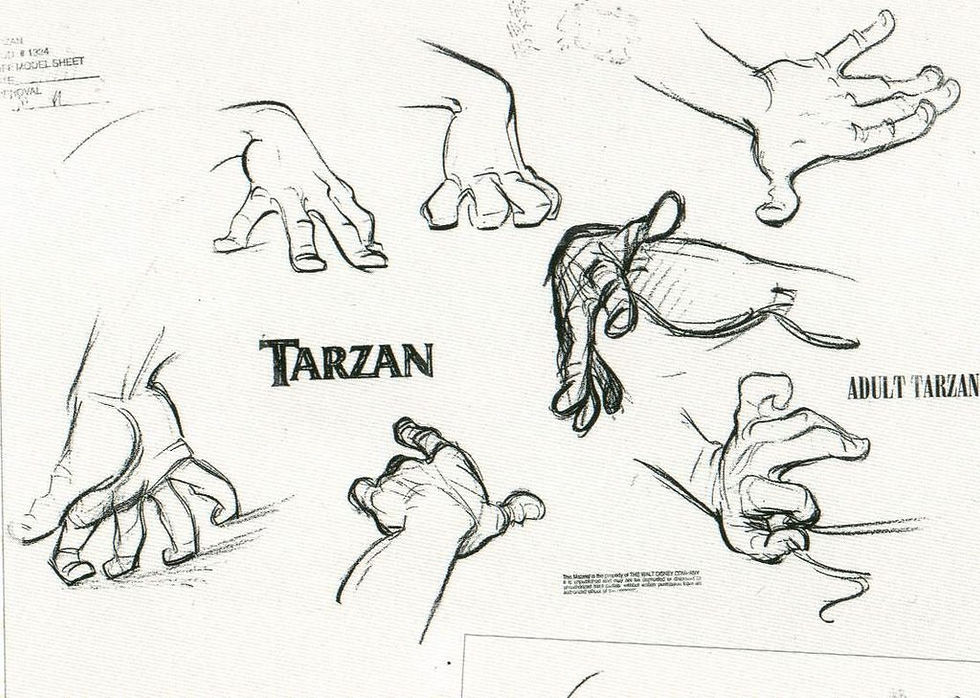
These simple posing tips will help you to get clear and readable hand poses in your animation, which is important for getting the character's emotion across. Also make sure to put the key hand poses into your blocking and don't wait until a later phase in your animation. Not only does an un-posed hand draw attention away from the rest of your animation, but it also become much more tedious and time consuming to add these poses at a later stage. And when you're in doubt with your hand poses, just look up some reference or even use your own hand for inspiration.
Animation Applications
There are some rules of thumb you can refer to when dealing with certain situations, and you can use these as a starting point in your animations.
Contacts
It's important to have the fingers react appropriately when interacting with other surfaces. For example, when a hand is placed on a table, the fingers will spread open. And when gripping an object, the fingers won't immediately clamp around it. Instead, the palm might contact first and then the fingers will curl around it. Or the finger tips might touch the object and then slide around it until it connects with the palm. Every scenario is different, so it can be helpful to use video reference to decide what's best for your scene.
Opening and Closing
When the hands open and close, the fingers don't move at the same time. Instead, they typically follow one after the other, in succession. The standard rule of thumb is that the pinky will lead the action when the hand closes and the pointer finger will lead the action when the hand opens.
Emotion of the Hands
All of the previous tips add up to create the hand acting, but there are a couple other things to consider when deciding what pose will fit a specific moment in your scene.

First, it's important to consider each hand pose itself. For example, the tenseness or looseness of the fingers can create the difference between angry and calm. Also, hand poses that require more muscle usage and tension will usually only be seen when the character is experiencing a more extreme emotion.
You also need to pay attention to how the hands act in motion. Are the fidgety? Maybe the fingers are rubbing together while the character speaks. Or maybe they're so relaxed that they overlap and settle in a very smooth way. This could be the difference between a relaxed character and a character who is frustrated and keeps his fingers tensed and stiff.
Again, reference is your best friend when deciding what hand poses to go with, but these tips should give you a starting point on your animations and give you an idea of what to think about when designing your poses.




Comments